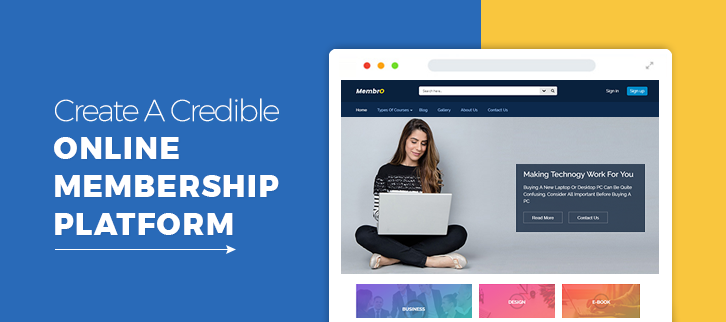Get Your Site Ready in Just 1 Click Thank you for purchasing our theme. If you have any questions that are beyond the scope of this help file, please feel free to ask your queries either at our support forum or at [email protected]. You can also watch videos available in the membership Area. If you wish to hire us for customizations, please click here, we would love to assist you. 1.Beginning (Important) Installing the theme To be able to use Gommero Wordpress Theme, you need to install Wordpress on your server. If you don't know how to do it, please visit: https://codex.wordpress.org/Installing_WordPress To install Gommero theme, just put the theme folder “Gommero theme” in themes directory under wp-content and activate...
Neeraj Agarwal