Only paid members of InkThemes have permission to access the Themes and Support Forum. Any new user or customer (not a registered member) is not allowed to do so. First he has to register himself then only he can access the Support Forum. It may happen sometimes that you might face problems while accessing Support Forum of InkThemes. In that case open the link given below in another browser.
In the following article I have shown the steps to access the Themes and Support Forum of InkThemes.
Steps to access Themes:
1. Click on the link given below:
2. Login with your personal details.
3. On the main page, under the “Active Resources” field, select “Get All InkThemes Premium Themes here (Includes Documentation + PSD Files)” option.
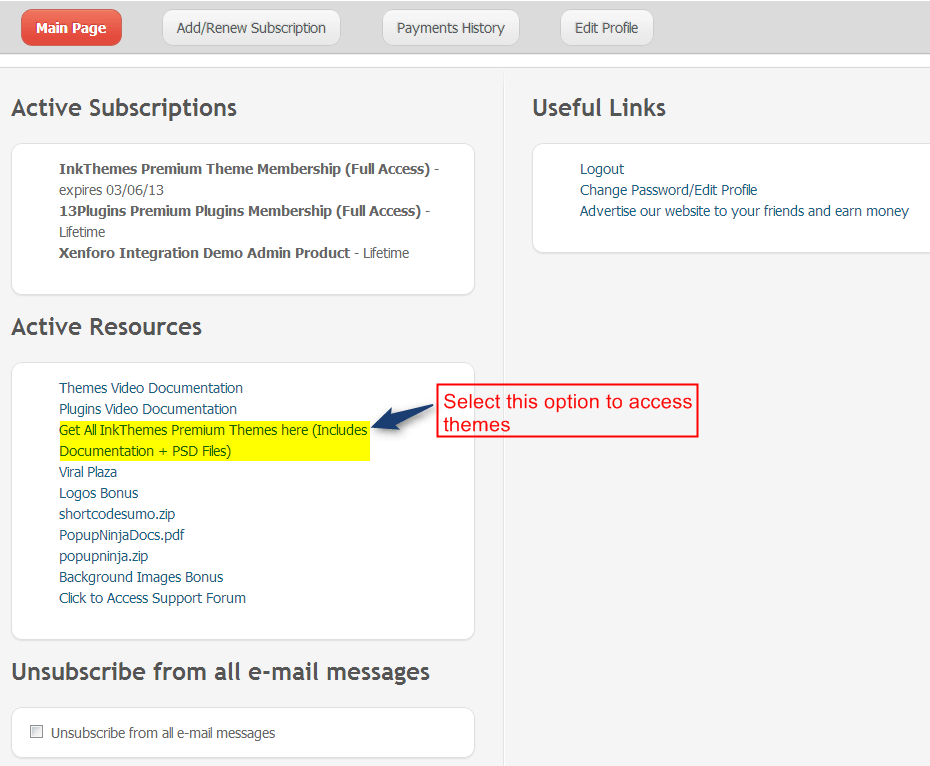
Steps to access Support Forum:
1. Click on the link given below:
InkThemes Community
2. If you are already registered then click on “login” option otherwise select “sign up” option.
3. In the next step enter your details (e-mail or username and password) & click on “Login” button.
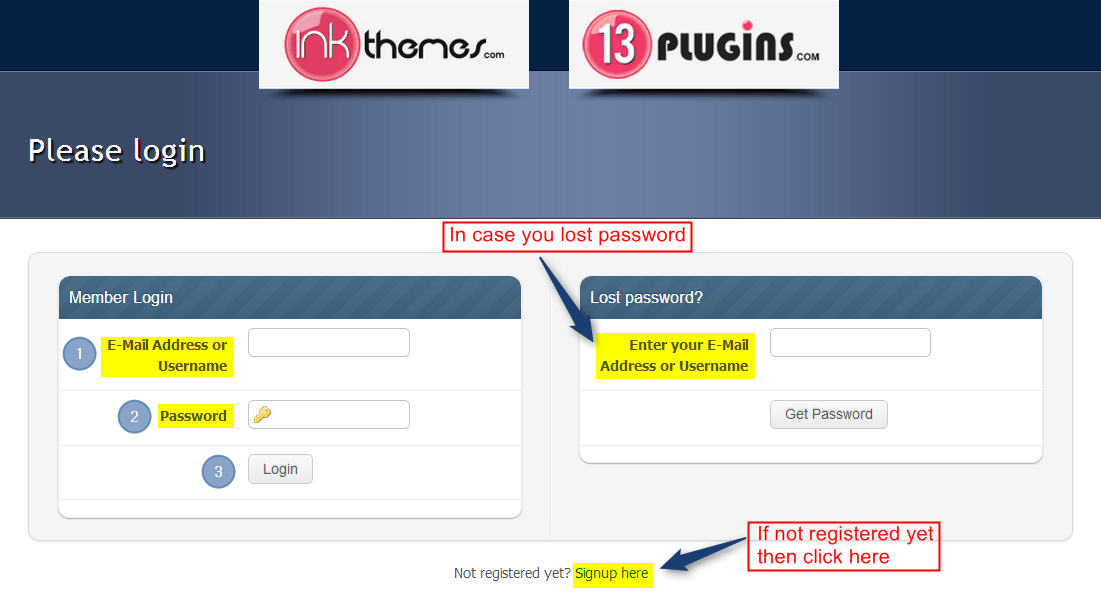
4. Once you log in, on the main page, under the “Active Resources” field select “Click to Access Support Forum” option.
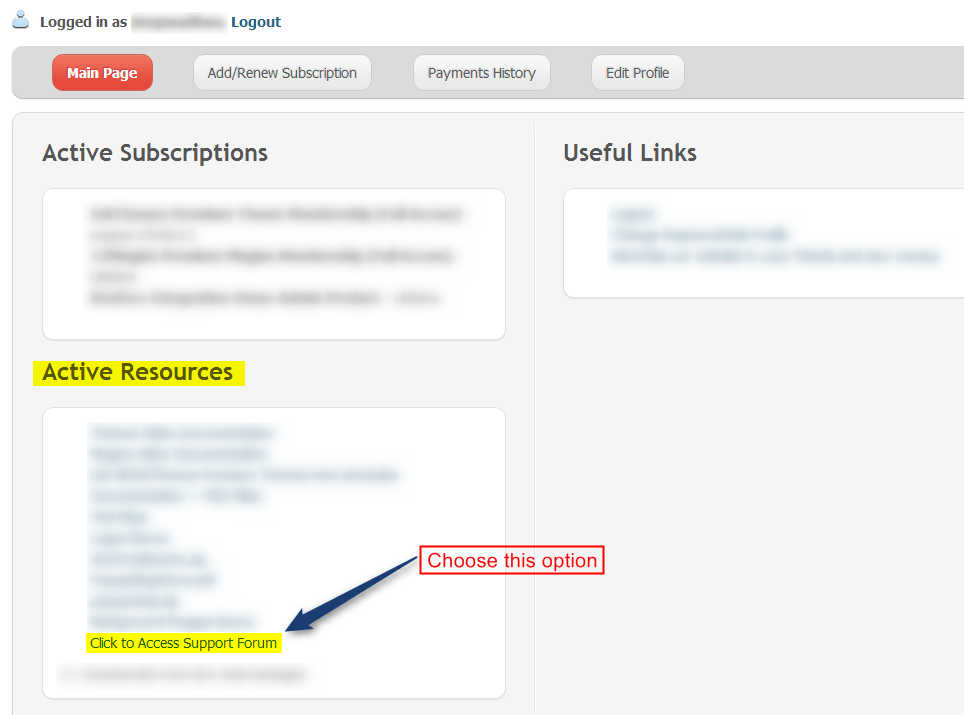
5. In the next step, under the “Forum” section, select the theme for which you have queries. For e.g. here I have selected Colorway WordPress theme. Now click on the “Post New Thread” button to create your query.
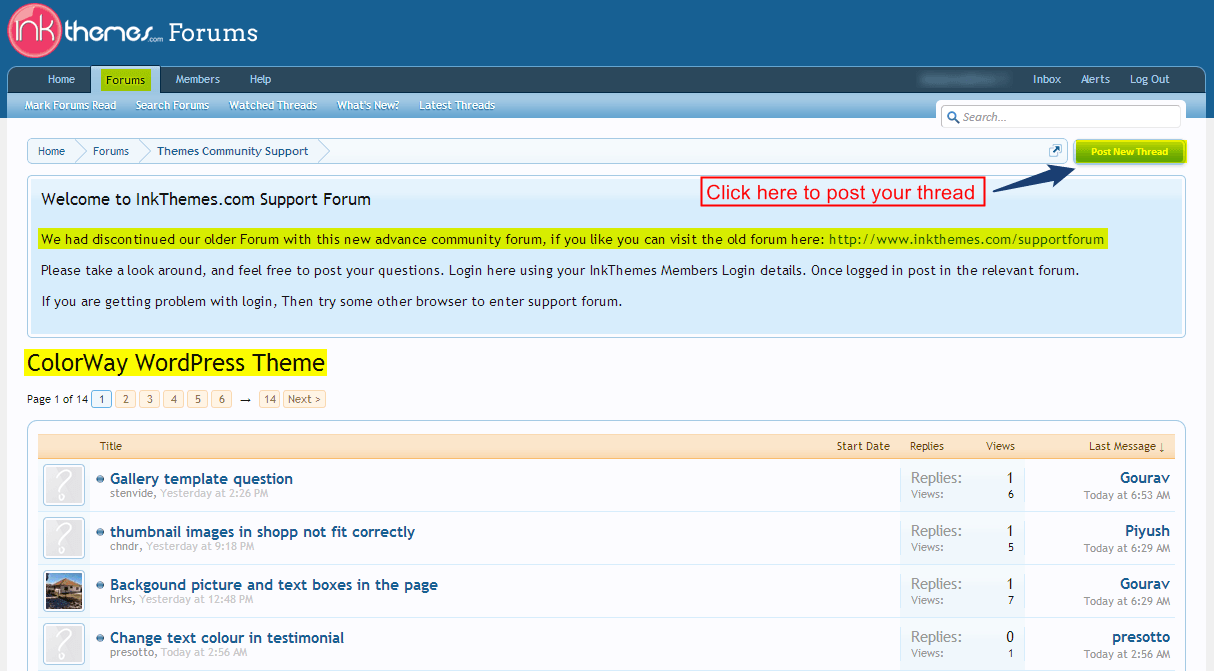
6. After this on the next page create a thread and post your query.
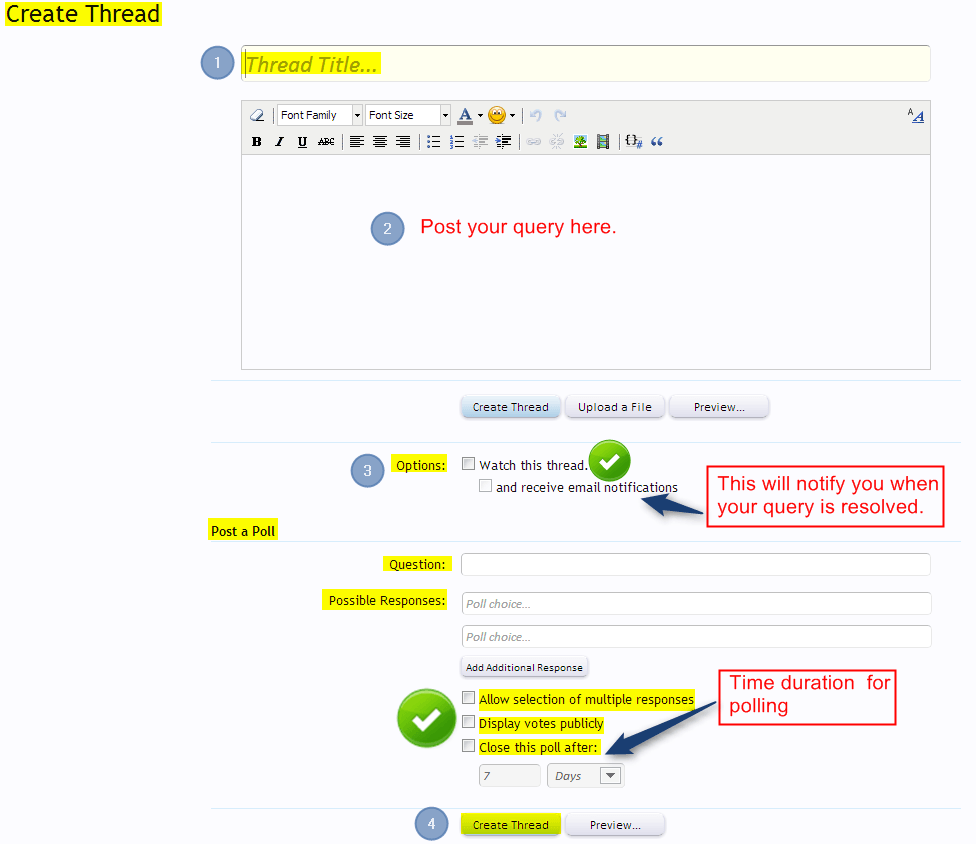
I hope that the above procedure will help you out to post your queries in Support Forum as well as accessing premium themes. Post your queries freely, our team will rectify it as soon as possible. Themes are worth using for creating an effective website.
You may also like to read the following:


