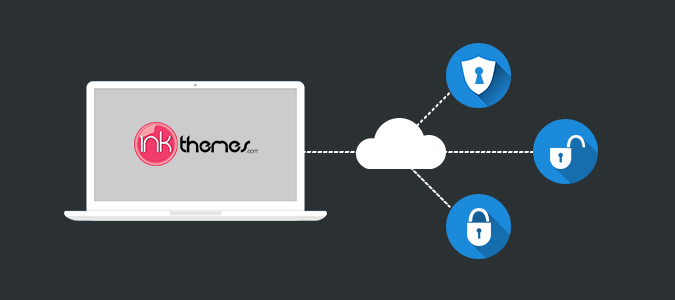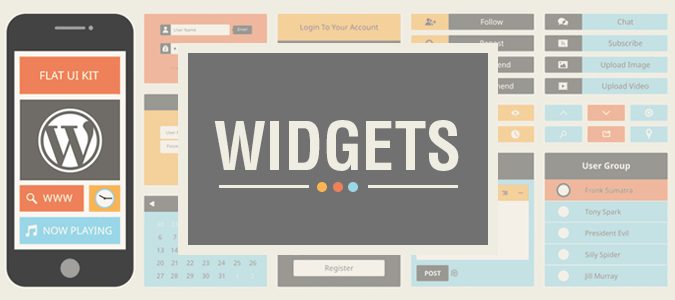In the following article I have explained about the Easy Shorcode WordPress plugin. At the end of reading you will be able to understand the following: 1. What is Easy Shortcode? 2. How to install Easy Shortcode? 3. How to use Easy Shortcode? What is Easy Shortcode? Easy Shortcode is a WordPress plugin that allows you to create your own shortcodes for Google Maps, Columns, Tabbed bar, Toggle bar, Tool tip, Text highlighter, Slider & Button. Easy Shortcode plugin contains all the exciting and useful features of a website. Also it adds multiple functionalities to the website. For more features regarding the Easy Shortcode plugin visit the website. How to install Easy Shortcode? Make sure that you have purchased the...
Last Updated on
October 10, 2018
by
Neeraj Agarwal