Normally users run into issues when they buy a WordPress theme which doesn’t look compatible with WooCommerce plugin. At InkThemes we also have seen users asking one common question, i.e. whether InkThemes is compatible with the WooCommerce plugin or not?
Though we made a perfect E-commerce WordPress theme SaleJunction which is fully compatible with WooCommerce plugin. The theme helps you to sell your online products directly from a website.
But still, when it comes to the usage of other themes of InkThemes, users have this common issue of compatibility. Though there are no issues in the theme or any other WordPress theme that you use, the reason is something else.
After reading this post, you can easily make your themes compatible with WooCommerce.
Reason Behind Themes Not Compatible With WooCommerce
The main reason behind why most of the WordPress themes are not compatible with WooCommerce plugin is because WooCommerce plugin uses its default template and styling for pages (Shop page, Single product page and taxonomy pages) which when activated breaks all the theme layouts and shift your sidebars into incorrect positions.
Now in this particular post, I will be discussing about the solution of not just making InkThemes compatible with WooCommerce but in fact you can make any WordPress theme compatible with that plugin.
Here is how you can do that
I am taking Figero WordPress theme as an example here and going to show how you can make Figero theme compatible with WooCommerce plugin.
But you can make any WordPress compatible with WooCommerce plugin by following the same process.
- Install the Figero theme (or other) on WordPress dashboard and activate the WooCommerce plugin.
- When you install the default pages of WooCommerce like the shop, cart, checkout, my account and visit your website, this is how the shop page looks.
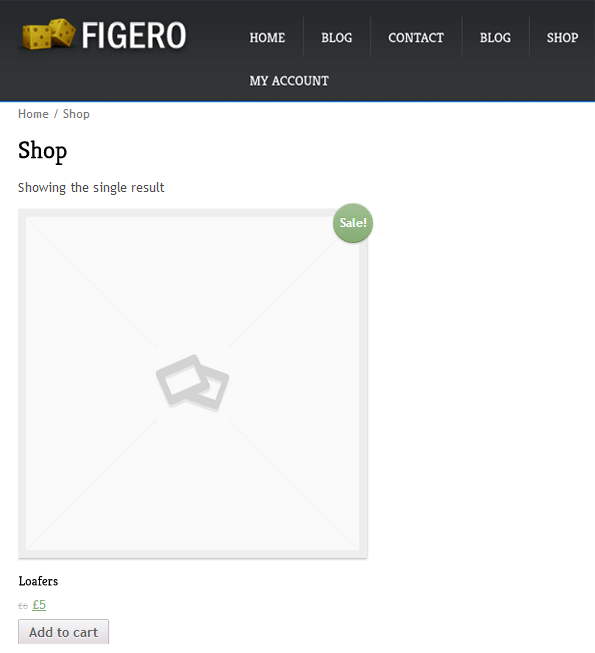
Remember the theme is not compatible with WooCommerce yet.
- Now copy the page.php file of the Figero theme.
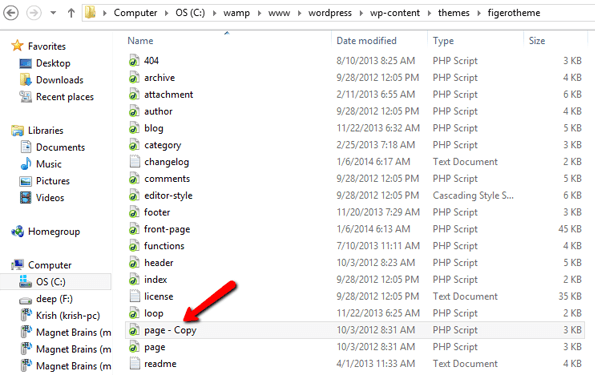
- Rename it as woocommerce.php. This will create a WooCommerce template within the theme.
- Open the woocommerce.php file in Notepad++
- Remove the following code.
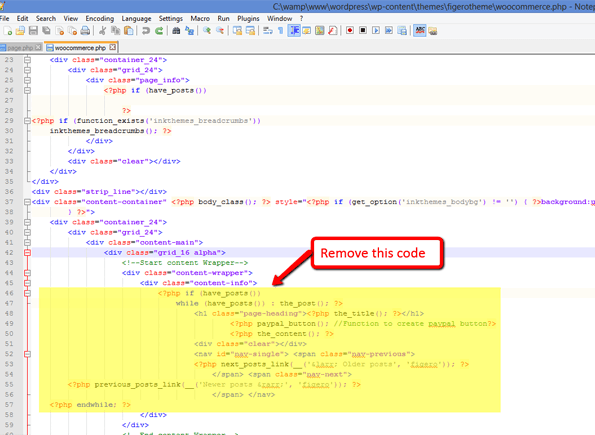
- Now write the following code,
<?php woocommerce_content(); ?>
- Save the file. This will solve the styling issue of the Shop page.
- Now if you visit that Shop page which was looking weird at the start will look pretty cool now. Something like this-
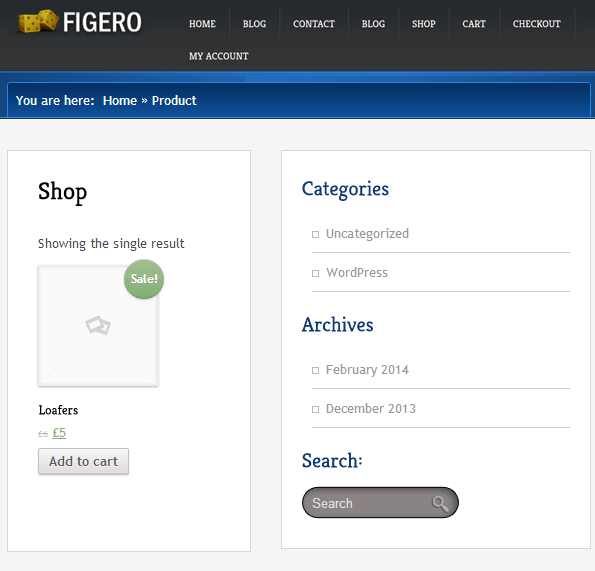
To make it more practical for you this is the video I got for you, which you can follow too.
Also Read – WooCommerce Ready WordPress Theme
Conclusion
This was just an example of how to make InkThemes Figero theme compatible with WooCommerce. Like way, you can make any of your themes compatible with WooCommerce. You can also take the reference of the following link and know more the compatibility issues.
https://docs.woocommerce.com/document/third-party-custom-theme-compatibility/
Hope, this tutorial will help you to make InkThemes compatible with WooCommerce plugin. If you running with others issues, let me know will provide you solution and cover it in the post.


