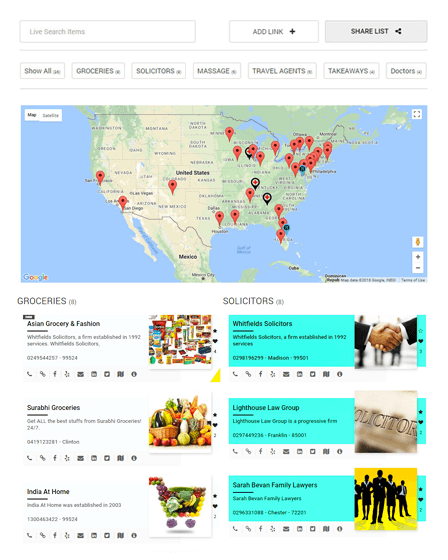Simple Business Directory is the most powerful WordPress GeoDirectory plugin for creating multi-purpose business listing and map directories website.
This plugin is suitable for store locator, local directory, contact manager, radius search, address book for intranet and other multipurpose directory websites.
Additionally, you can easily create a one-page or multi-page listing website by just adding the website link and address on the backend panel.
Key Features Of GeoDirectory WordPress Plugin-
[su_icon icon=”icon:upload” background=”#ffffff” color=”#000000″ text_color=”#161a1a” size=”28″ shape_size=”4″ radius=”0″ text_size=”23″]Front-end Submission[/su_icon]
With this plugin, you can provide a front-end submission dashboard to your users through which they can perform following operations like-
- Change listing owners.
- Easily embed directory on another website.
- Allow adding a listing to own favorite list.
- Add or remove links from the bookmark list.
- Submit or claim price for listing with PayPal and Stripe payment.
[su_icon icon=”icon:user-circle-o” background=”#ffffff” color=”#000000″ text_color=”#161a1a” size=”28″ shape_size=”4″ radius=”0″ text_size=”23″]Powerful Admin Panel[/su_icon]
WordPress GeoDirectory plugin allows you to create comprehensive lists of business with or without the maps. It offers a baseline level of functionalities like-
- You can enable auto-generate option for generating images from links, title, and latitude/longitude from Google Maps address automatically.
- It provides 30 shortcode that helps you in adding the actionable elements on your website in a single click. For example- search, upvote, item count, filter buttons, template styles, etc.
- It comes with more than 10 single page template and 2 multi-page templates.
- You can choose 6 different display modes & 3 different clicks action from templates.
- Easily customize the website colors, fonts, language, markers, images, custom fields from the dashboard.
[su_icon icon=”icon:address-book-o” background=”#ffffff” color=”#000000″ text_color=”#161a1a” size=”28″ shape_size=”4″ radius=”0″ text_size=”23″]Types Of Business Directory[/su_icon]
You can create dozens of business or local areas directory with or without maps. After that, display them with instant search, radius search, and filtering options.
Besides that, you can allow your users to add their favorite businesses, upvote business listings, suggest some new fields, and create their own bookmark lists. It is suitable for creating the following types of the business directory-
- Staff or Employee Directory
- Vendors or Partners Directory
- Store or Dealer Locator
- Address Book or Contact Manager
[su_icon icon=”icon:gear” background=”#ffffff” color=”#000000″ text_color=”#161a1a” size=”28″ shape_size=”4″ radius=”0″ text_size=”23″]Widgets[/su_icon]
If you want to share your blog or website with your readers, you can use 3 custom widgets to display a list of links in the sidebar.
- Latest Links
- Popular Links
- Random Links
[su_icon icon=”icon:rupee” background=”#ffffff” color=”#000000″ text_color=”#161a1a” size=”28″ shape_size=”4″ radius=”0″ text_size=”23″]Earn While You Use Simple Business Directory[/su_icon]
Simple Business Directory offers super quick options to monetize and extend your business directory with WordPress website. By setting up the following options you can make money earning website-
- Integrate your site with PayPal, Stripe, and other payment gateways for user listing submission.
- You can create various subscription packages for your customers with any amount.
- Create free or paid listings on behalf of businesses to expand your directory more quickly.
- Show payment received option.
[su_icon icon=”icon:check-square-o” background=”#ffffff” color=”#000000″ text_color=”#161a1a” size=”28″ shape_size=”4″ radius=”0″ text_size=”23″]Some Other Prominent Features Of Business Directory Plugin-[/su_icon]
- This plugin helps you to get outbound links to relevant websites.
- It allows you to create a content hub and authority website.
- You can import/export your list in bulk as a CSV file in Excel.
- This business directory plugin is optimized for speed and performance at the code level.
- Any logged in users can create their own favorite list by bookmarking links from your directory lists.
- Use Google’s PageSpeed tools to automatically generate thumbnails from the website link.
- From admin settings, you can turn on/off the live search or filtering options.
[su_icon icon=”icon:list-ul” background=”#ffffff” color=”#000000″ text_color=”#161a1a” size=”28″ shape_size=”4″ radius=”0″ text_size=”23″]Easy Installation Steps[/su_icon]
WordPress GeoDirectory plugin offers 4 simple steps to setup the business directory on your website-
- Firstly, you need to create a category for the directory according to your business niche that will make things more manageable at the backend.
- Once you are done with the category, then you can add the site’s URL, short description, thumbnail, links to social accounts, etc.
- After that, you can attach multiple lists on the same topic to the related category and show all or few lists in a beautiful layout on a single page.
- Finally, for designing a site you can choose the style or other elements from the built-in template and publish your directory.