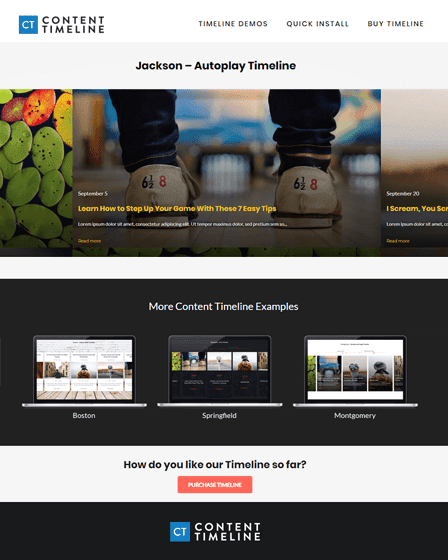This timeline WordPress plugin is easily implementable with any JavaScript, video, flash & so on. The plugin lets you create a timeline of your website’s content with the help of multiple attractive timeline layouts.
Moreover, the plugin comes with advanced features such as drag & drop tool, display posts in a slider, live preview for all customizations, etc that will help you to enhance the user experience of your website.
Essential Features Of Timeline WordPress Plugin –
Predefined Card Layouts
This timeline WordPress plugin comes with 12 different timeline layouts such as Montgomery, Springfield, Phoenix, etc. that you can use to create attractive timelines on your website.
Besides, if you don’t want to use inbuilt card layouts for your timeline, then plugin allows you to create your own card from scratch.
Drag & Drop Tool
With the help of drag & drop tool, you can simply place your elements anywhere on your website as per your choice. Further, you can easily add new items & delete the already existed if needed.
Live Preview Of All Customizations
This is one of the best timeline WordPress plugin that allows you to see the live preview of changes simultaneously on your screen while you are working on them.
Additionally, the plugin allows you to easily make customizations in your posts like title, excerpt, URL, etc. in their own separate window.
Dynamic Loading Of Pages
The plugin automatically adds the latest posts on the top & the older ones are consecutively shifted at the bottom.
Fully Responsive
This timeline WordPress plugin has complete responsiveness for all type of devices & specially optimized for iPad or iPhone.
Furthermore, the plugin has autoplay functionality for desktop & mobile devices i.e. your posts automatically starts playing or swiping on these devices.
Add Attractive Buttons
You can add attractive buttons like ‘Open Posts’ & ‘Read More’ in your website’s timeline so that users can view all the hidden posts & content via a simple click on buttons.
Use Of Dots
You can add dots in a timeline & link each of the dots with either one or more than one timeline posts. Consequently, whenever users put the mouse over any dot they can see the title of attached posts in a tooltip.
Also, if users click on any particular dot the desired timeline post will appear in the center on their screen.
Add Link In Timeline Cards
The plugin allows you to link each of your timeline card posts with the original posts. Hence, whenever users click on any timeline post they will be redirected to the original one & can view the complete details.
Different Positions To Place Elements
This plugin provides you with 30 different positions to place elements either on the left side or right side of the timeline.
More About Timeline WordPress Plugin –
- Display your posts in a beautiful slider format.
- Set appropriate width & height for custom fields.
- The plugin enables you to easily control fonts for all texts of timeline cards.
- Allows you to hide or display any elements in a timeline as per your needs.
- Includes 5 class events i.e. you can add your timeline in 5 different ways.
- This plugin allows you to display either a single post or entire categories of posts in your website’s timeline.
- Easily hide or display your new or old posts according to their year, month & category.
- The plugin has third-party compatibility such as Speckyboy, Hongkiat.com, Lifehacker & so on.
- The shadow that surrounds one post will appear whenever users put a mouse on the desired dot.
Additional Features –
- 11 Customization Settings
- Fully Flexible & Interactive
- Includes 7 Different Script Control Methods
- Supports Swipe Functionality For Touch Devices
- Compatible Browsers – IE8, IE9, IE10, IE11, Firefox, Safari, Opera, Chrome, Edge.