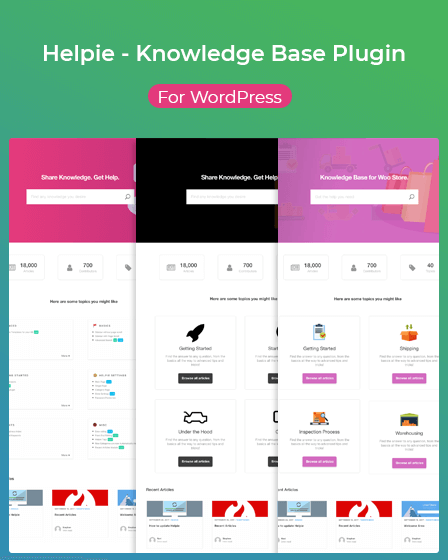Knowledge Base plugin for WordPress allows you to create a knowledge base, wiki and documentation websites. It comes with a powerful set of features like front-end editing, live ajax search etc. and 100+ settings to customize knowledge base website.
Helpie also allows you to create documentation for your WordPress website it could be any documentation of your product or technical documentation.
Additionally, you can use shortcodes, sidebar widgets and more to display your knowledge base articles.
Key Features Of Knowledge Base Plugin For WordPress-
User Access Restriction
You can restrict access to pages, posts by selecting logged in & logged out users or specific user roles and choose who can access your knowledge base.
Also, display a custom message to users who do not have permission to access the page & view the content.
Advanced Search Options
The plugin support advanced search options that provide a set of very useful features offered by most search engines. It searches to thousands of articles quickly and prioritizes results based on contextual weightage on the web.
Moreover, advanced search gives the ability to narrow their searches by a series of different filters i.e.
- Partial Keyword Match
- Searches Title, Content, Categories, Tags
- Sort Keyword Using a Prioritization Score
Password Protection
WordPress Knowledge Base plugin lets you create passwords for protecting your helpdesk categories, topics and lets users access these category content after entering the password.
You can assign multiple categories to the same password, and create multiple passwords.
- Create New Password
- Delete Password
- Update Password
Publishing Capabilities
In this plugin, using the front-end editing feature, you can decide who can add, edit, publish, review or delete an article from the front-end.
Revision Approval System
With this plugin, your reviewers can publish, done any number of changes for an article and roll back to previous revisions.
Additionally, you can save published articles as revisions and choose which users are able to publish, read, edit and delete your posts.
Table Of Contents
Knowledge Base Plugin has a highly customizable automatic table of contents features that allow you to pick the title, position, color, size and much more on multiple tables of contents.
Here, you can also get the options to show, hide, toggle sub-topics and articles under a topic or category and placed tables in standard, fixed positions on the web pages.
Listing
This plugin provides you the following options to display the listing of articles.
Category Listing: You get 5+ sorting, filtering and 4 view style options such as Boxed, Boxed1, Modern, List.
Article Listing: It has styling, filtering by topics, 10+ sorting options by popularity, recently created, recently updated, alphabetical, etc.
Shortcodes
Knowledge Base plugin lets you do nifty things with very little effort by embedding files or create objects. Some shortcodes like-
- Welcome area
- Category Listing
- Article Listing
- Recent Articles
- Stats Shortcodes etc.
Insights
In this plugin, you get insights that help you manage your user data in one intuitive, beautiful and searchable place. Some insights such as
- Voting
- Search
- Users
- Articles
Some Other Prominent Features Of Knowledge Base Plugin-
- You can display knowledge base/Wiki stats in the frontend.
- Use the hero section on your website with several style options.
- Attach audio, video, pdf, or any other media on your site.
- It comes with importable demos in a single click.
- Supports WordPress multisite.
- Includes FontAwesome icons.
- It supports WPML and RTL.