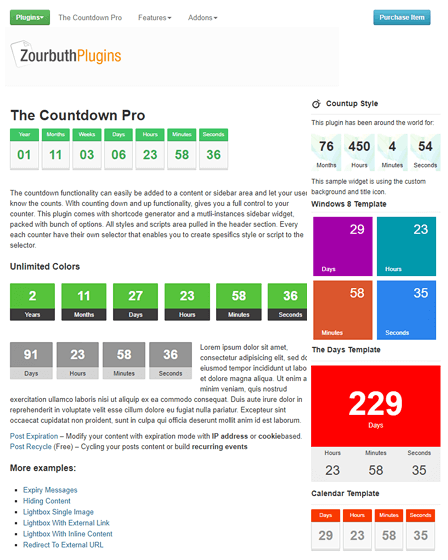This Countdown WordPress plugin allows you to display fully functional countdown timers on your website using the up & down counting functionality. Hence, this will be more informative for users, they can get your website’s counts more conveniently.
The plugin has a user-friendly shortcode generator which allows you to use shortcodes & create multiple timers for your website.
Moreover, the plugin comes with superior features such as multiple template styles, date formats, lightboxes etc. that will help you to improve the user experience of your website.
Essential Features Of Countdown WordPress Plugin –
Display Expiry Message
This Countdown WordPress plugin allows you to display an expiry text after the countdown is over. It means the expiry text will replace the countdown.
You can display expiry text, for example, Showing YouTube Video After 5 Seconds. Thus, the users will easily understand that the Youtube video will be going to start next when the countdown is over.
Redirect To Other URL
You can redirect users from your website’s page to any other external link after the completion of a particular time i.e. the time after which you want to redirect users.
Additionally, you can display a redirecting message on your web site’s page like “You will be redirected to another site after 5 seconds on any page of your website”.
Additional Text
You can display the additional text on your website either before the countdown starts or after the countdown. Also, the additional text supports a plain or HTML text.
Attractive Template Styles
The plugin allows you to apply attractive template styles to display timers on your website such as Countup, Windows 8, The Days, Calendar & Minimal.
Moreover, you can also set a custom background colors or font sizes for counters.
Use Of Lightbox
This Countdown WordPress plugin allows you to display the engaging lightboxes on your website in multiple ways such as –
- Lightbox With Single Image – Set a specific single image that will appear in a lightbox on your website’s page whenever a user opens that page.
- Lightbox Including External Link – With this feature, you can add any external link along with the lightbox. Therefore, users can see the specified URL page in a lightbox.
- Inline Content Lightbox – You can display an attractive inline HTML content in the lightbox to your visitors.
- Video In Lightbox – Easily add a Vimeo & Youtube video link in a lightbox & allow users to enjoy the video while scrolling your website.
Furthermore, you can set a particular time, after which you want that the above-mentioned elements should appear instantly in your website’s lightbox. Also, you can display a ‘Cancellation’ button along with the lightbox, so that users can opt-out of the lightbox anytime they want.
Hide & Show Content
You can show two different options such as hiding or showing content & allow users to choose any one of them according to their needs.
Show Content – You can set a particular time after which the main content will replace the current content.
Hence, whenever the users click on show content option, they can see the message on their screen like “This is the content replacement, the main content will show in 5 seconds please wait”.
Hide Content – In this feature, the users will see the message as “Hiding this content in 5 seconds and replacing with another content please wait”. Consequently, users can see the replaced content on their screens after selecting the hide content option.
Different Date Formats
The plugin provides you with 3 different date formats, that you can use to display counters on your website such as –
Year Format (dHMS) – Display counters in a year format like “Years/Months/Week/Days”.
Week Format (wdHM) – Easily use week format as “Weeks/Days/Hours/Minutes”.
Strange Format (WHS) – In this format, you can display counters in weeks, hours & seconds. For Example “Weeks/Hours/Seconds”.
More About Countdown WordPress Plugin –
- The plugin adds new features on every update.
- You can add custom label texts along with all the counters in a singular, plural or compact form.
- The plugin allows you to design your countdown timers according to your requirements using custom CSS & javascript styles.
- Compatible with multiple browsers such as IE6, IE7, IE8, IE9, IE10, IE11, Firefox, Safari, Opera, Chrome etc.