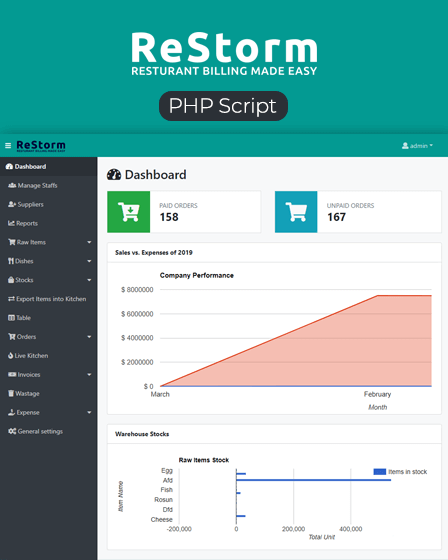If you have a restaurant that generates high sales and you are facing problem to manage your restaurant critical aspects. So, with this restaurant billing PHP script, you can create a powerful system to manage complete transactions of your restaurant.
Furthermore, this PHP script complete all the restaurant works in automation. Also, it is built on the Laravel framework which gives you better user interface panel.
Main Features Of Restorm Billing PHP Script
Kitchen Management
The restaurant owner can easily manage their kitchen details with this billing PHP script. He can also track the live orders which helps them to complete food delivery on time.
Dish Management
In this system, you can add the number of dishes which you are serving in your restaurant. To create a new dish in your hotel menu, you can add the category, price, raw items and quantity.
Invoices Billing Management
As an admin, you can create new invoices for your customers. Also, you can send invoices by email and the admin can view previous invoices to check the sales and customer details.
Staff Management
Restaurant billing PHP script comes with staff management option. So, you can add new staffs with the details Also, you can edit the permission and roles of your staff.
Manage Restaurant Stocks
From the admin panel, the restaurant owner can add stocks of the raw material available items. Also, he/she can add the reaming quantity of raw material.
Buy & Sell Reports
For any restaurant owner, it is necessary to check the statistics of their restaurant sales. So, in the dashboard admin can track the monthly and daily sales reports.
Suppliers Management
In every restaurant, there are multiple peoples and firms who supply the raw material to make dishes. Here, you can add the supplier’s information to avoid miscommunication.
Table Management
In this section, the admin can manage the ordering tables of the restaurant. Here, you can update the available table and reserver table information.
Orders Management
The admin adds any new order detail in the backend. And every chefs and kitchen maker gets notification of a new order.
Wastage Material
In this system, you can also manage the waste material details of your restaurant. Here, you can add the details of waste product quantity, responsible person and date.
General Settings
The admin can easily update the restaurant details in this system. In this, admin can add the name, full address, base currency, logo, and favicon.
Followings Are The Credentials For Demo Login
Username: admin
Password: admin
You May Also Like: