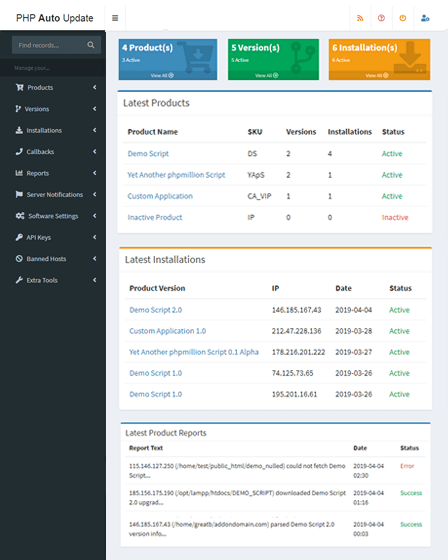If you developed a website, themes and plugins and want to create an update system for your users. Then, this auto update PHP script is the best solution for you. Moreover, you can easily integrate this software into your PHP based script.
This script is similar like Goole Play, as in Google play you can set the validation of auto update. In this script, you can also on/ off auto download.
Also, it provides real-time stats of upgrades. The admin can view the details and download the copy of the upgrade. Furthermore, users can also upgrade or downgrade the system version to match their needs.
Highlighted Features OF Auto Update PHP Script
Smart Upgrade System
In this auto update PHP script, the admin can give permission to the users of selecting any version to install. Further, you can also hide the skip button so the user can’t proceed without updating the service.
On the other hand, you can allow the user to run an older version for a limited time. After some time, you can request the user to update.
Easy Integration
To integrate this script into your website you need to paste two files in the system. change some system settings which is given in the clean documentation.
Add Multiple Product Versions
In this auto update PHP script, you can add products in the new version. Also, you can view and change previous products.
WordPress Compatible
As we know that WordPress is also developed in PHP programming language. So, this script is also compatible with WordPress websites as well.
Background Download
This system provides an automated system which will update all new versions in the background. In this way, this system does not affect the working of your website.
Add New Version
From the admin panel, you can create a new version of upgrade and manage it with ease. Additionally, to create a new version, just mention the following details:
- Product Name
- Upload ZIP File
- Archive Files
- Version Number
- Set Installation Limit
Real Time Reports
As an admin, you can check users activity like users installation version, date of update and more.
Following Are The Credential For Demo Login
Email: [email protected]
Password: phpmillion
You May Also Like