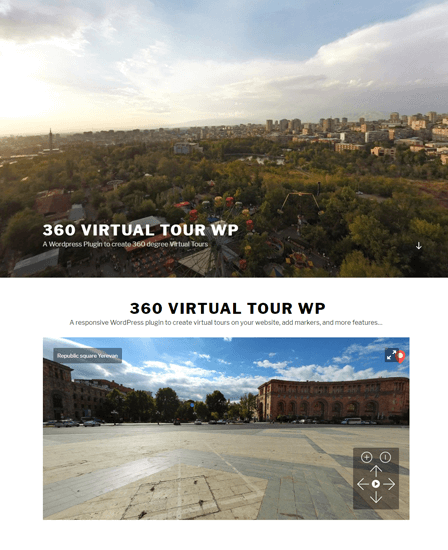360 Virtual Tour WordPress Plugin helps you to display a full view of an image that will cover all the spheres with zoom-in, rotation & several other functionalities. Moreover, you don’t have to be a techie geek in order to create a panoramic photo as it provides shortcodes.
Features Of Virtual Tour Plugin:-
- View On Single Screen
This plugin will allow you to show a full 360-degree image on the single screen.
- Marker
By using a marker, users are free to highlight the place, route, and address according to there wish.
- Auto Scroll option
By using this you can automatically move full screen without moving your mouse cursor.
- Full-Screen View
Just by a single click, your user can easily view a full-screen image.
- Audio Player
With 360 Virtual Tour WordPress plugin, you can also add an audio player on your website.
- Zoom In And Out Option
You can also zoom in/out as per the convenience to have a detailed look of the website.
- Keyboard Control
You can take actions without using the mouse with the help of control keys.
- Responsive Layout
It is also compatible with all the devices and window or screen sizes such as mobiles, tablets, computers, etc.
- Easy Installation
This extension is designed in a way that you can easily install and start your work in just a few clicks.Attributes That Make It Best For Use:-
- High-resolution functionality.
- Cross-browser compatible.
- In-sync with the WordPress latest version.
- Adjust height, width, animation speed, title as per your requirement.
Points To Be Highlighted:-
Tooltip- Message display when a cursor is situated over a symbol, picture, hyperlink, or another component in a graphical UI and also provide a section for content.
Autorotate- The default image rotates from left to right but you can also adjust the image rotation according to your need with the help of a button to view image from left to right, right to left, up or down, etc.
Add Links- You can also add links to your panoramic photos URL, audio files, audio players and more by using this plugin.
Files Included-
It includes various files for customizations such as:-
- JavaScript JS
- HTML
- CSS
- PHP
Related Items:-